Declare Request Example Data¶
You can declare examples of the data your app can receive.
Here are several ways to do it.
Pydantic schema_extra¶
You can declare an example for a Pydantic model using Config and schema_extra, as described in Pydantic's docs: Schema customization:
from typing import Union
from fastapi import FastAPI
from pydantic import BaseModel
app = FastAPI()
class Item(BaseModel):
name: str
description: Union[str, None] = None
price: float
tax: Union[float, None] = None
class Config:
schema_extra = {
"example": {
"name": "Foo",
"description": "A very nice Item",
"price": 35.4,
"tax": 3.2,
}
}
@app.put("/items/{item_id}")
async def update_item(item_id: int, item: Item):
results = {"item_id": item_id, "item": item}
return results
from fastapi import FastAPI
from pydantic import BaseModel
app = FastAPI()
class Item(BaseModel):
name: str
description: str | None = None
price: float
tax: float | None = None
class Config:
schema_extra = {
"example": {
"name": "Foo",
"description": "A very nice Item",
"price": 35.4,
"tax": 3.2,
}
}
@app.put("/items/{item_id}")
async def update_item(item_id: int, item: Item):
results = {"item_id": item_id, "item": item}
return results
That extra info will be added as-is to the output JSON Schema for that model, and it will be used in the API docs.
Tip
You could use the same technique to extend the JSON Schema and add your own custom extra info.
For example you could use it to add metadata for a frontend user interface, etc.
Field additional arguments¶
When using Field() with Pydantic models, you can also declare extra info for the JSON Schema by passing any other arbitrary arguments to the function.
You can use this to add example for each field:
from typing import Union
from fastapi import FastAPI
from pydantic import BaseModel, Field
app = FastAPI()
class Item(BaseModel):
name: str = Field(example="Foo")
description: Union[str, None] = Field(default=None, example="A very nice Item")
price: float = Field(example=35.4)
tax: Union[float, None] = Field(default=None, example=3.2)
@app.put("/items/{item_id}")
async def update_item(item_id: int, item: Item):
results = {"item_id": item_id, "item": item}
return results
from fastapi import FastAPI
from pydantic import BaseModel, Field
app = FastAPI()
class Item(BaseModel):
name: str = Field(example="Foo")
description: str | None = Field(default=None, example="A very nice Item")
price: float = Field(example=35.4)
tax: float | None = Field(default=None, example=3.2)
@app.put("/items/{item_id}")
async def update_item(item_id: int, item: Item):
results = {"item_id": item_id, "item": item}
return results
Warning
Keep in mind that those extra arguments passed won't add any validation, only extra information, for documentation purposes.
example and examples in OpenAPI¶
When using any of:
Path()Query()Header()Cookie()Body()Form()File()
you can also declare a data example or a group of examples with additional information that will be added to OpenAPI.
Body with example¶
Here we pass an example of the data expected in Body():
from typing import Union
from fastapi import Body, FastAPI
from pydantic import BaseModel
app = FastAPI()
class Item(BaseModel):
name: str
description: Union[str, None] = None
price: float
tax: Union[float, None] = None
@app.put("/items/{item_id}")
async def update_item(
item_id: int,
item: Item = Body(
example={
"name": "Foo",
"description": "A very nice Item",
"price": 35.4,
"tax": 3.2,
},
),
):
results = {"item_id": item_id, "item": item}
return results
from fastapi import Body, FastAPI
from pydantic import BaseModel
app = FastAPI()
class Item(BaseModel):
name: str
description: str | None = None
price: float
tax: float | None = None
@app.put("/items/{item_id}")
async def update_item(
item_id: int,
item: Item = Body(
example={
"name": "Foo",
"description": "A very nice Item",
"price": 35.4,
"tax": 3.2,
},
),
):
results = {"item_id": item_id, "item": item}
return results
Example in the docs UI¶
With any of the methods above it would look like this in the /docs:
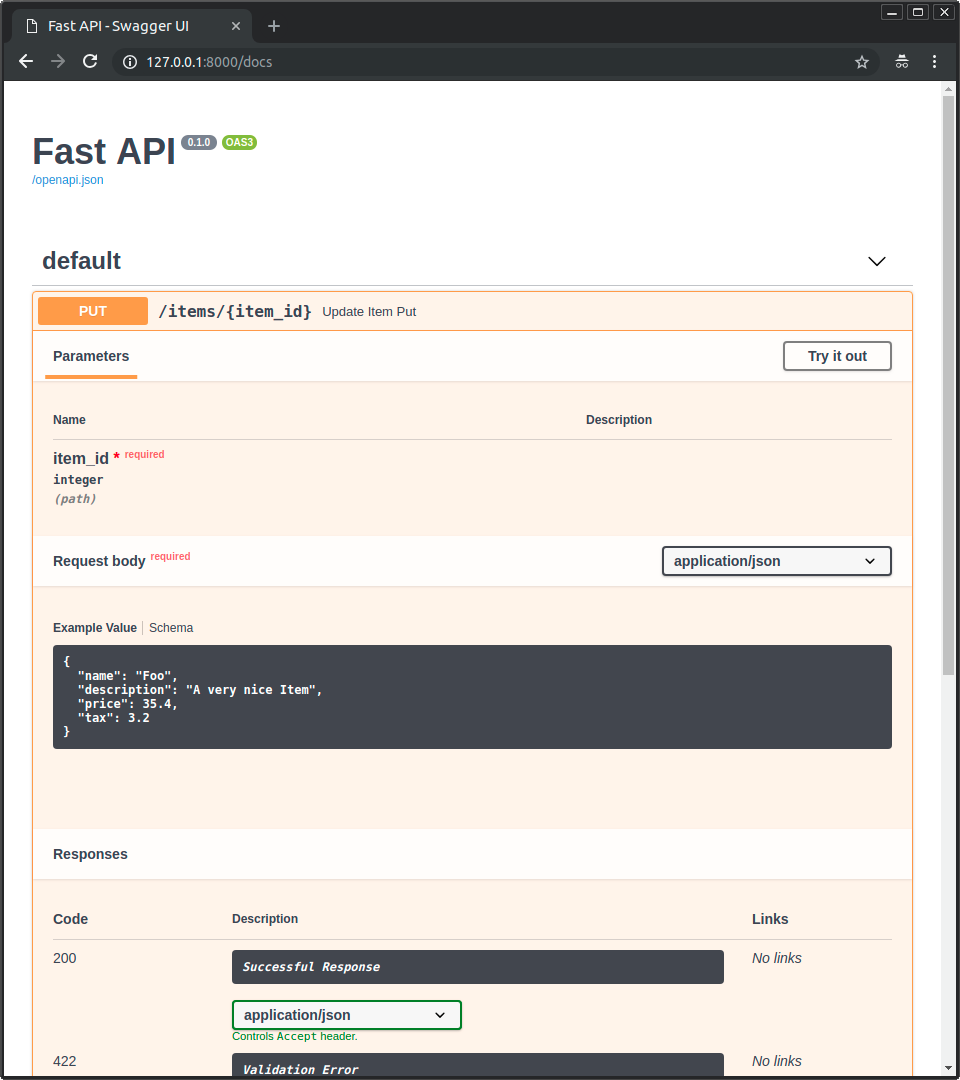
Body with multiple examples¶
Alternatively to the single example, you can pass examples using a dict with multiple examples, each with extra information that will be added to OpenAPI too.
The keys of the dict identify each example, and each value is another dict.
Each specific example dict in the examples can contain:
summary: Short description for the example.description: A long description that can contain Markdown text.value: This is the actual example shown, e.g. adict.externalValue: alternative tovalue, a URL pointing to the example. Although this might not be supported by as many tools asvalue.
from typing import Union
from fastapi import Body, FastAPI
from pydantic import BaseModel
app = FastAPI()
class Item(BaseModel):
name: str
description: Union[str, None] = None
price: float
tax: Union[float, None] = None
@app.put("/items/{item_id}")
async def update_item(
*,
item_id: int,
item: Item = Body(
examples={
"normal": {
"summary": "A normal example",
"description": "A **normal** item works correctly.",
"value": {
"name": "Foo",
"description": "A very nice Item",
"price": 35.4,
"tax": 3.2,
},
},
"converted": {
"summary": "An example with converted data",
"description": "FastAPI can convert price `strings` to actual `numbers` automatically",
"value": {
"name": "Bar",
"price": "35.4",
},
},
"invalid": {
"summary": "Invalid data is rejected with an error",
"value": {
"name": "Baz",
"price": "thirty five point four",
},
},
},
),
):
results = {"item_id": item_id, "item": item}
return results
from fastapi import Body, FastAPI
from pydantic import BaseModel
app = FastAPI()
class Item(BaseModel):
name: str
description: str | None = None
price: float
tax: float | None = None
@app.put("/items/{item_id}")
async def update_item(
*,
item_id: int,
item: Item = Body(
examples={
"normal": {
"summary": "A normal example",
"description": "A **normal** item works correctly.",
"value": {
"name": "Foo",
"description": "A very nice Item",
"price": 35.4,
"tax": 3.2,
},
},
"converted": {
"summary": "An example with converted data",
"description": "FastAPI can convert price `strings` to actual `numbers` automatically",
"value": {
"name": "Bar",
"price": "35.4",
},
},
"invalid": {
"summary": "Invalid data is rejected with an error",
"value": {
"name": "Baz",
"price": "thirty five point four",
},
},
},
),
):
results = {"item_id": item_id, "item": item}
return results
Examples in the docs UI¶
With examples added to Body() the /docs would look like:
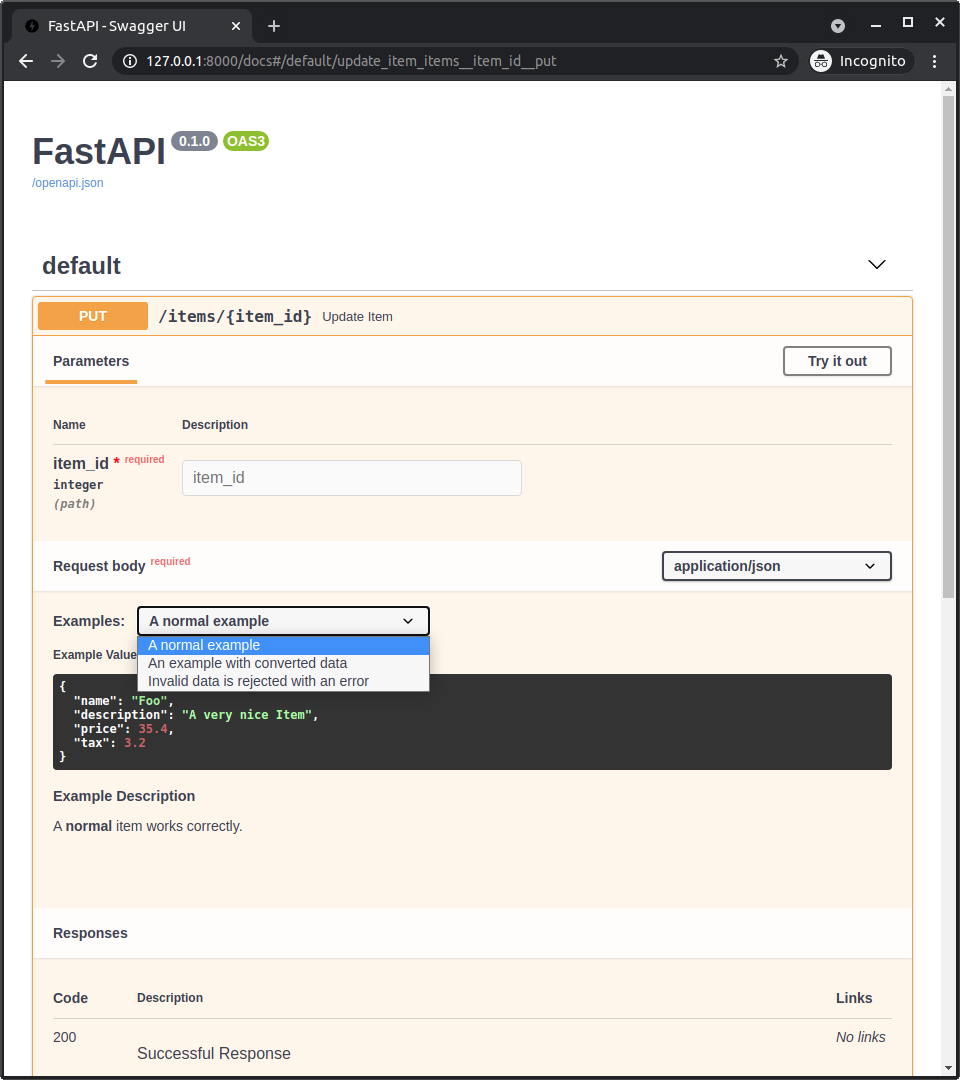
Technical Details¶
Warning
These are very technical details about the standards JSON Schema and OpenAPI.
If the ideas above already work for you, that might be enough, and you probably don't need these details, feel free to skip them.
When you add an example inside of a Pydantic model, using schema_extra or Field(example="something") that example is added to the JSON Schema for that Pydantic model.
And that JSON Schema of the Pydantic model is included in the OpenAPI of your API, and then it's used in the docs UI.
JSON Schema doesn't really have a field example in the standards. Recent versions of JSON Schema define a field examples, but OpenAPI 3.0.3 is based on an older version of JSON Schema that didn't have examples.
So, OpenAPI 3.0.3 defined its own example for the modified version of JSON Schema it uses, for the same purpose (but it's a single example, not examples), and that's what is used by the API docs UI (using Swagger UI).
So, although example is not part of JSON Schema, it is part of OpenAPI's custom version of JSON Schema, and that's what will be used by the docs UI.
But when you use example or examples with any of the other utilities (Query(), Body(), etc.) those examples are not added to the JSON Schema that describes that data (not even to OpenAPI's own version of JSON Schema), they are added directly to the path operation declaration in OpenAPI (outside the parts of OpenAPI that use JSON Schema).
For Path(), Query(), Header(), and Cookie(), the example or examples are added to the OpenAPI definition, to the Parameter Object (in the specification).
And for Body(), File(), and Form(), the example or examples are equivalently added to the OpenAPI definition, to the Request Body Object, in the field content, on the Media Type Object (in the specification).
On the other hand, there's a newer version of OpenAPI: 3.1.0, recently released. It is based on the latest JSON Schema and most of the modifications from OpenAPI's custom version of JSON Schema are removed, in exchange of the features from the recent versions of JSON Schema, so all these small differences are reduced. Nevertheless, Swagger UI currently doesn't support OpenAPI 3.1.0, so, for now, it's better to continue using the ideas above.